HELMS is the New Online Portal for Submitting Applications, Renewals, Status Changes, and Account Updates
The Healthcare Enforcement and Licensing Management System (HELMS) is the new licensing system for all health professionals and the state of Washington facilities. HELMS was recently launched to create efficiencies, improve user experience, streamline processing, strengthen data access, and reduce paper-based activities.
Important Guidelines for Using HELMS:
- As a nurse or applicant for a nursing credential, you will need to manually add the HELMS Portal when renewing or applying in HELMS for the first time. This step is completed once you have logged into your current or new Secure Access Washington (SAW) account.
- If you have held, currently hold, or have ever applied for a healthcare credential in Washington state, you will need to locate your account within HELMS to link these credentials to your account. Please only create a new account if this is the first time you have ever applied to the state of Washington for any healthcare credential.
- The Department of Health is no longer mailing courtesy renewal reminder cards out to licensees. If there is an email assigned to the existing account for a licensee, an automated email reminder from the HELMS database prompting online renewal will be sent to the email on file approximately 90 days before your renewal due date (birth date). Please view the online renewal instructions on our website for additional information.
How to Use HELMS
Download or print the following Online Application and Renewal Instructions PDF or follow the steps below to create, connect, and use your HELMS account.
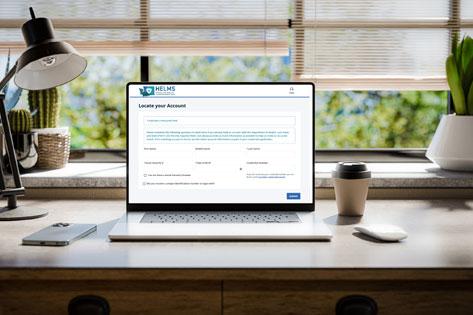
-
Step 1: Find Your License Number
- Use Provider Credential Search to find your license number if you don’t have it available.
-
Step 2: Use a Desktop Computer
- Use a desktop computer – mobile and tablet users have experienced error messages.
-
Step 3: Access Your Saw Account
-
Please don’t use the old DOH portal because it will no longer work!
You will need to log in or create your SAW account. If you need help finding your existing SAW account or creating a new one, click the link to the PDF of instructions below:
-
Step 4: Add HELMS to Your Portal
-
- Click My Services
- Add by Agency
- Click Department of Health
- Add the “Health Professional and Facility Licensing (HELMS)” service to your SAW account
-
Step 5: Verify and Update Your Contact Information
- In HELMS, you will be prompted to locate your existing DOH credential/account and required to verify and update your contact information.
-
Step 6: Navigating HELMS
-
Apply for a New Credential
- Download or print the complete Online Guide to Using Your HELMS Portal (PDF)
If you are applying for a new credential, click "Start application."
Renew Your License
- Find your credential at the bottom
- Click the 3 dots on the right and choose "Renew"
Upgrade to a Multistate License
- Find the credentialyou want to upgrade under “All Credentials” at the bottom
- Click on the 3 dots
- Choose "Multistate Upgrade"
Reactivate an Expired Credential
- Find the expired credentialyou want to reactivate under “All Credentials” at the bottom
- Click on the 3 dots
- Choose "Expired Reactivation"
-
Step 7: Complete Your Demographic Data Survey
-
Submit your demographic data in compliance with state law.
Under RCW 18.130.042., all licensed health care professionals in Washington are required to provide demographic and workforce data during initial licensure and renewal.
A new tab will open to take you to the survey page. To return to the HELMS page, close the Demographic Survey Tab.
-
Step 8: Get a Copy of Your Receipt
-
For a copy of your payment receipt, navigate to your HELMS portal homepage.
- Choose "Payments"
- Then choose "History"
- Click "Download Receipt"
-
Step 9: Renewal Notices Are Now Digital
-
Renewal notices will be emailed, and no longer automatically printed and mailed out.
-
Step 10: Verify Your License
-
The Washington State Board of Nursing (WABON) does not print credential certificates upon issuance of a nursing credential. The WABON discourages photocopying or printing of licenses due to the potential misuse of the paper copy of the license. The Department of Health’s Provider Credential Search should be used by all healthcare providers, facilities, employers, and the public to verify Washington state licensure status (active, pending, closed, suspended, denied, etc.).
You should only request a paid credential certificate if required for a specific employment need such as out of country work.
The National Council of State Boards of Nursing (NCSBN) provides primary source verification of all nurse licenses in all US jurisdictions to the public through Nursys.com. The NCSBN website also indicates whether a nursing license is a “single state” or “multistate” license.
Nursys.com should be used as primary source verification of licensure by all entities in the United States. You should only request a paid verification of licensure if required for out of country licensure or verification is required for specific employment/licensure (example: ARNP verifying licensure for some states).
-
Step 11: Check the Status of Your License
- Return to the HELMS Portal Homepage to check the status column next to your credentials anytime.
More Resources
- HELMS Directions Download (PDF)
- Watch the HELMS User Portal Demo
- View the Online HELMS Portal Instructions PDF
- For more information and instructions, visit DOH.wa.gov/HELMS

